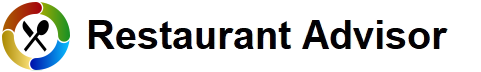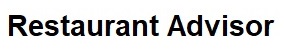Upload of menu from Excel sheet
You can easily upload your menu from an Excel file to Restaurant Advisor.
To do this, create an Excel file that contains a worksheet with the name of the category for each category (starter, main course,..). Each worksheet must contain the 3 columns "Name", "Description" and "Price".
- In the "Name" column, please enter the name of the dish (max. 35 letters).
- In the "Description" column you can enter a multi-line description of the dish. To start a new line, press "Alt" and "Enter" simultaneously in Excel.
- In the "Price" column, enter the price of the dish.
Here is an example file that you can use as a template: Template for upload of menu.xlsx
Once you have entered all your dishes in the Excel file, open the menu item "Visual menu" | "Upload" and select this file.
Then click "Upload". The categories from the worksheets and the dishes are created automatically.