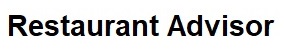Order from tablet
Paper menus are completely out of date. Instead of a printed paper menu with a 2-line per dish, give your customers a tablet. Your customer can then enjoy the pictures of your dishes on the tablet. The customer can easily put the order together on the tablet. The customer adds dishes to the order by pressing the "+" sign in the respective dish. An overview of the order is displayed on the right-hand side. The total price is of course also given.
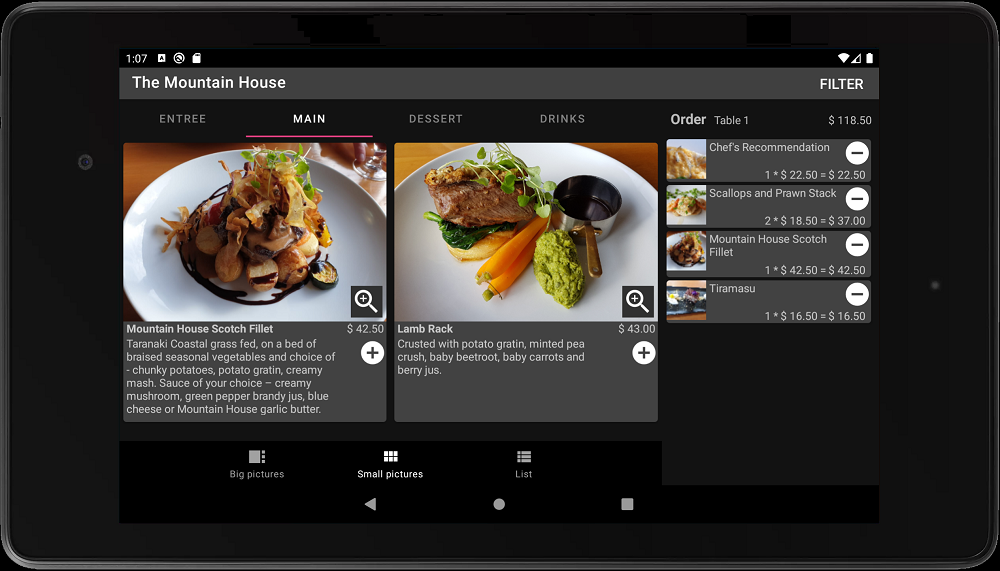
When the customer clicks on "Submit order", an overview of the order is displayed again. The customer can then double-check the order and perform the final submit.
You will receive a message in the web application. You can then process the order.
In order to support customers in different languages, you can select the language for the application in the first screen where you select the table the customer is sitting on. This will also display the dishes in the selected language - provided that you have selected it in the definiton of the restaurant and that you have entered it in the definition of the categories and the dishes.