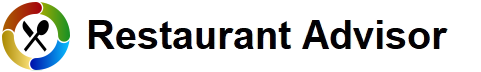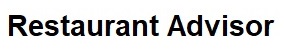Registration
In order to use the Restaurant Advisor applications as a restaurant owner, you must register.
Open https://www.restaurant-advisor.com in a browser (Chrome is preferred) and click "Login" at the top right.
Then click on the word "Account" in the sentence "Do you want to request a new account". This will take you to the "Registration" window:
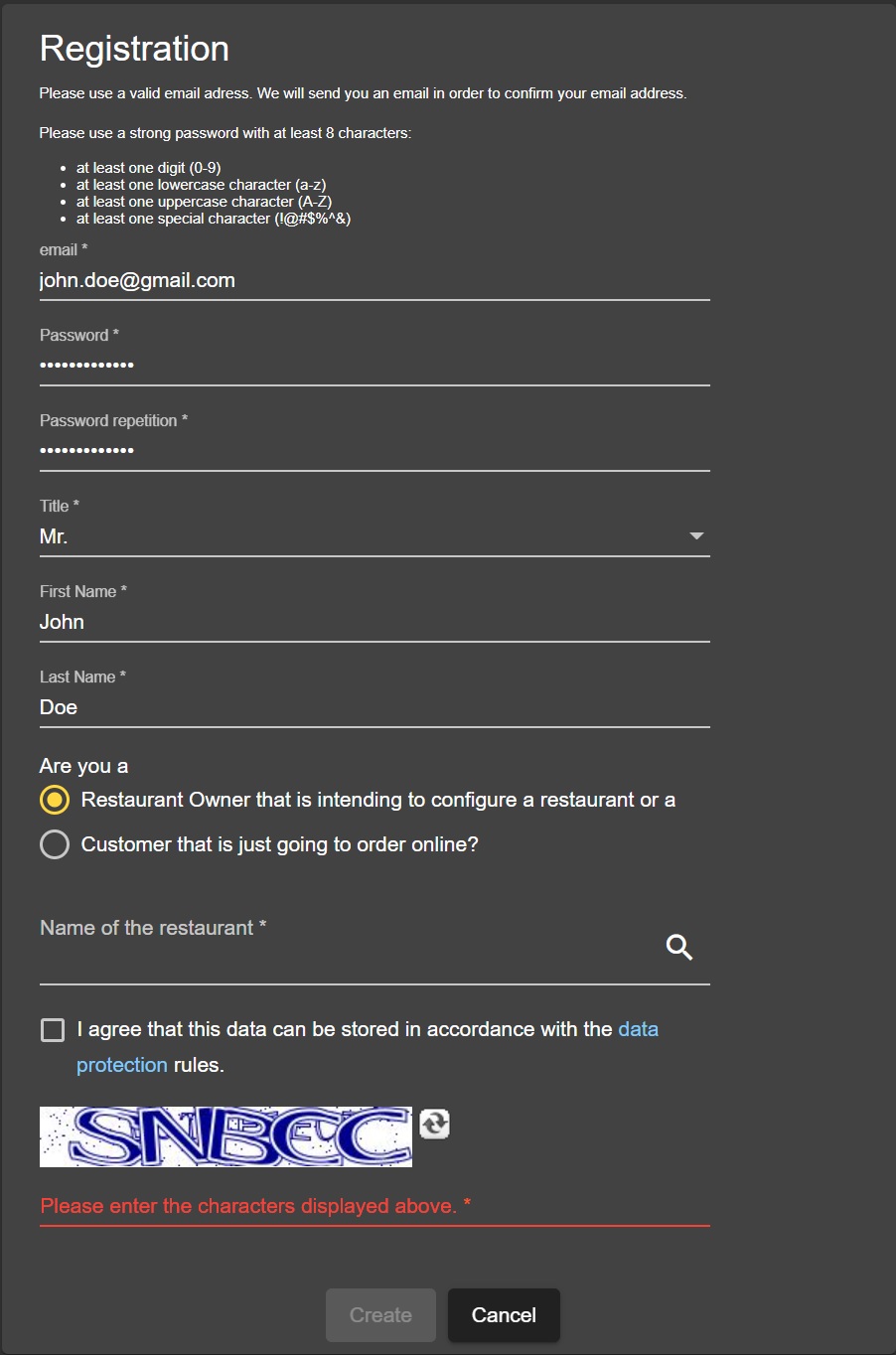
Enter your email address and choose a good password (i.e. at least one uppercase, one lowercase letter, one number and one special character). The password must be at least 8 characters long.
Enter the address and your first and last name.
After that, click on the search button in the restaurant name to select your restaurant:
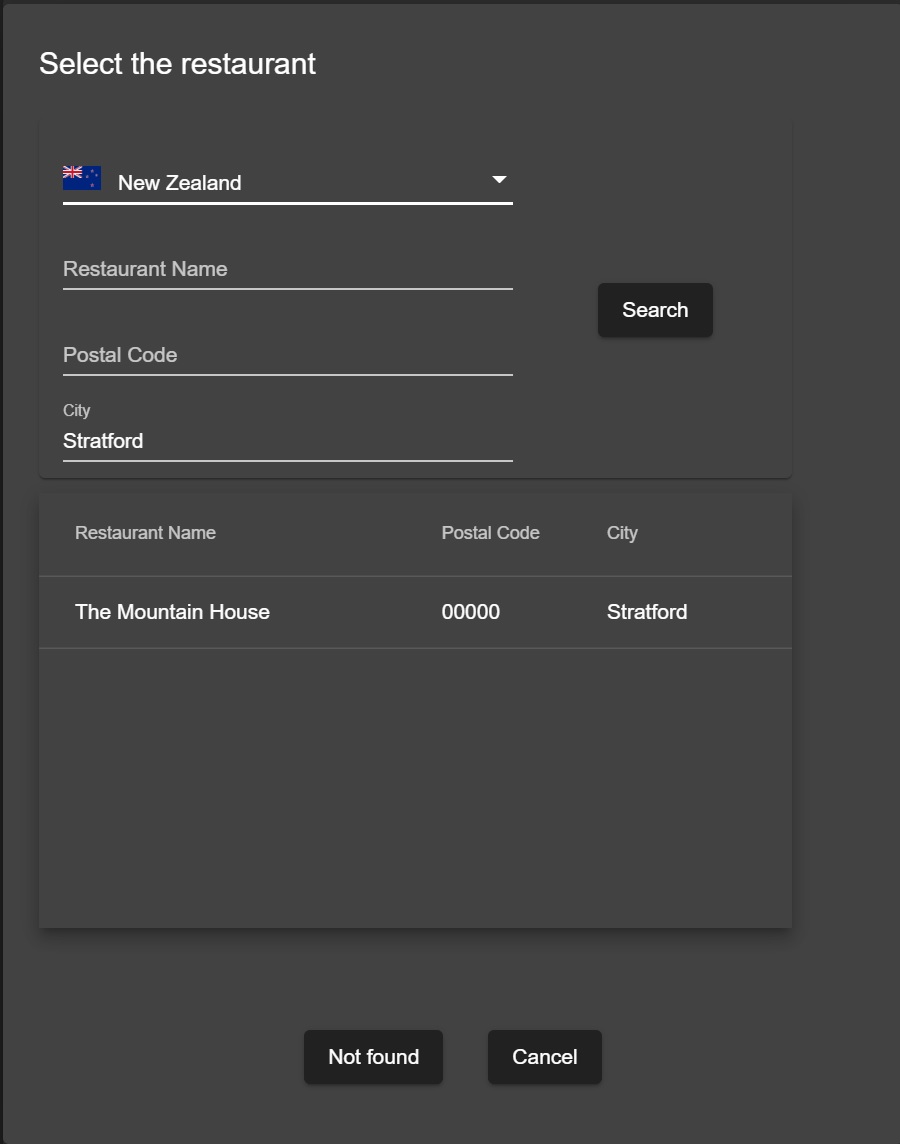
Enter the name of your restaurant and the zip code or city name.
Click on "Search" and select your restaurant by clicking on the appropriate line.
On the rare occasion that your restaurant doesn't already exist in Restaurant Advisor, click "Not Found". You can then create the restaurant manually after logging in.
This will take you back to the "Registration" form. Accept that we are allowed to securely store this data. Then, enter the displayed security code and click on "Create".
You will receive an email with a confirmation link. Click this link to verify your email address.
You can then log in to the web application by clicking on "Login" in the top right corner and entering your email address and password.